Halo! Nama saya Kirill, saya seorang CTO di Adapty. Sebagian besar arsitektur kami menggunakan AWS, dan hari ini saya akan berbicara tentang bagaimana kami memotong biaya server sebesar 3x dengan menggunakan contoh Spot di lingkungan produksi, serta cara mengaturnya ke skala otomatis. Pertama akan ada ikhtisar tentang cara kerjanya, dan kemudian petunjuk rinci untuk memulai.
Apakah Instance Spot itu?
Instance Spot adalah server pengguna AWS lain yang saat ini tidak digunakan dan mereka menjual dengan diskon besar (Amazon menulis hingga 90%, ~ 3x dalam pengalaman kami, bervariasi berdasarkan wilayah, AZ, dan jenis instance). Perbedaan utama mereka dari yang konvensional adalah bahwa mereka dapat mematikan kapan saja. Oleh karena itu, untuk waktu yang lama kami percaya bahwa itu normal untuk menggunakannya untuk lingkungan perawan, atau untuk tugas menghitung sesuatu, dengan menyimpan hasil antara pada S3 atau di pangkalan, tetapi tidak untuk penjualan. Ada solusi pihak ketiga yang memungkinkan Anda untuk menggunakan tempat penjualan, tetapi ada banyak kruk untuk kasus kami, jadi kami tidak menerapkannya. Pendekatan yang dijelaskan dalam artikel berfungsi sepenuhnya dalam fungsionalitas AWS standar, tanpa skrip tambahan, mahkota, dll.
Berikut adalah beberapa tangkapan layar yang menunjukkan riwayat harga Spot Instance.
m5. besar di wilayah eu-barat-1 (Irlandia). Harga sebagian besar stabil selama 3 bulan, saat ini penghematan 2,9x .
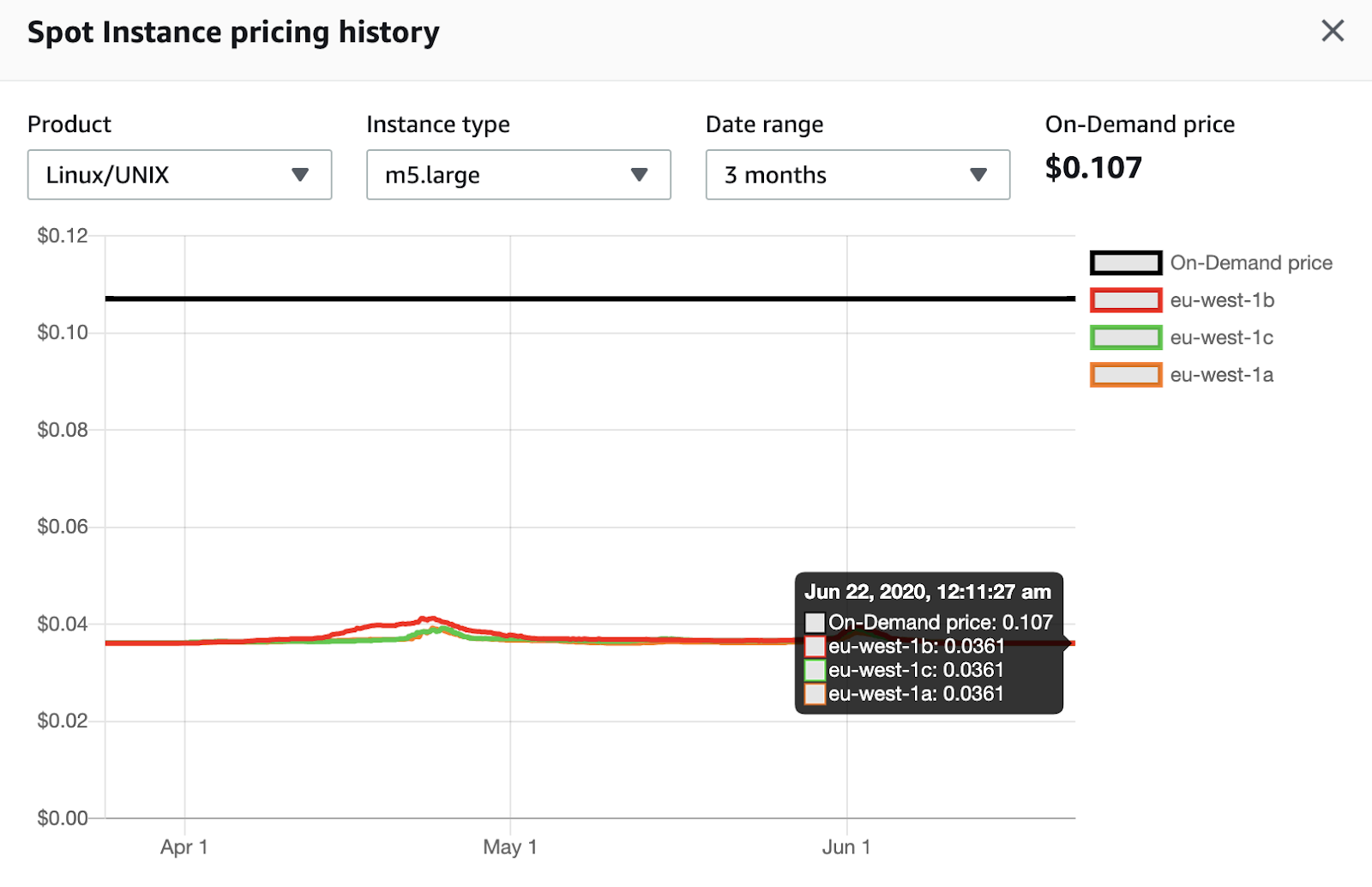
m5.besar di wilayah us-east-1 (N. Virginia). Harga telah terus berubah selama 3 bulan, saat ini penghematan dari 2.3x ke 2.8x tergantung pada zona ketersediaan.
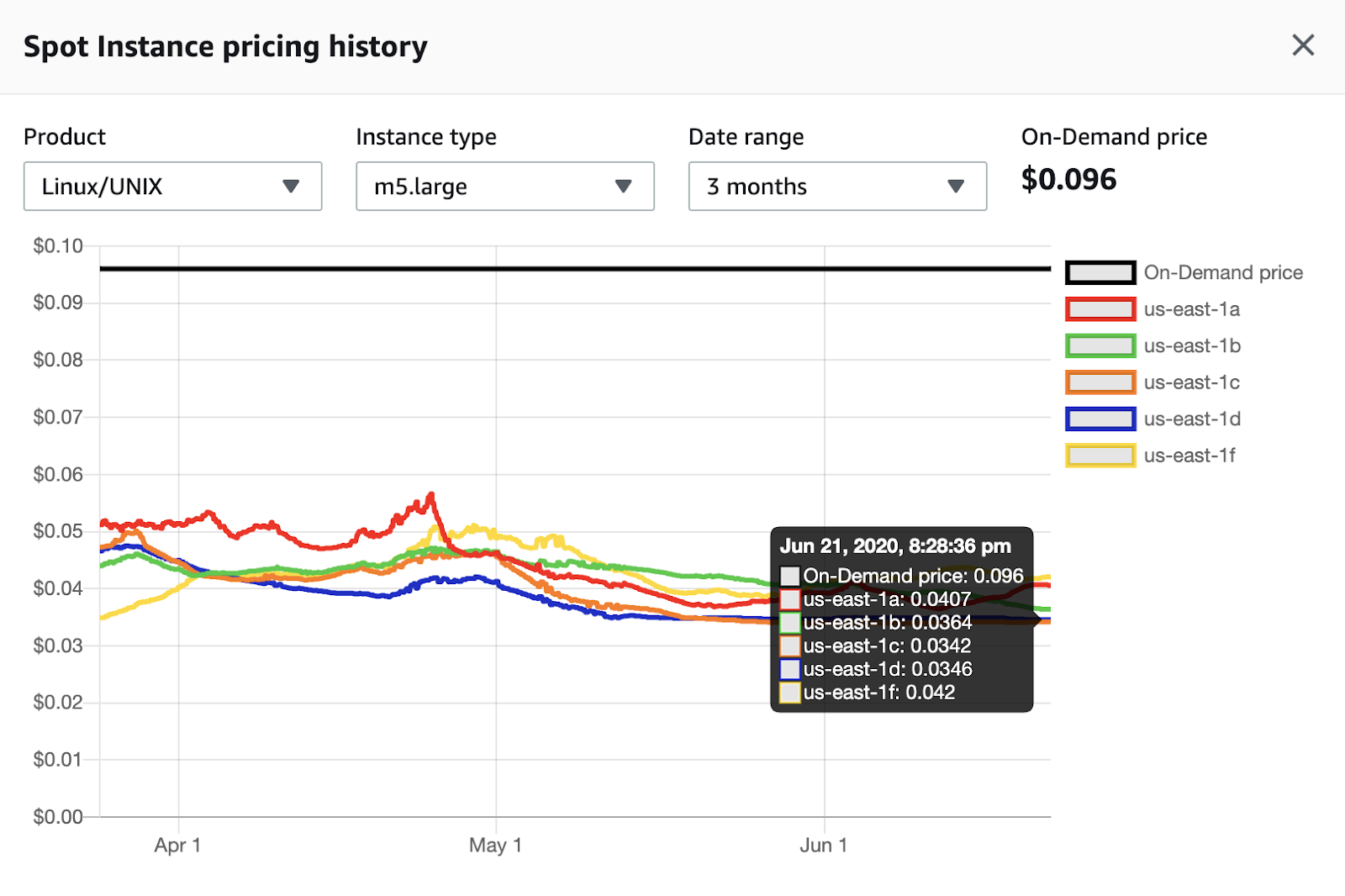
t3.small di wilayah us-east-1 (N. Virginia). Harganya stabil selama 3 bulan, saat ini penghematan 3,4x .
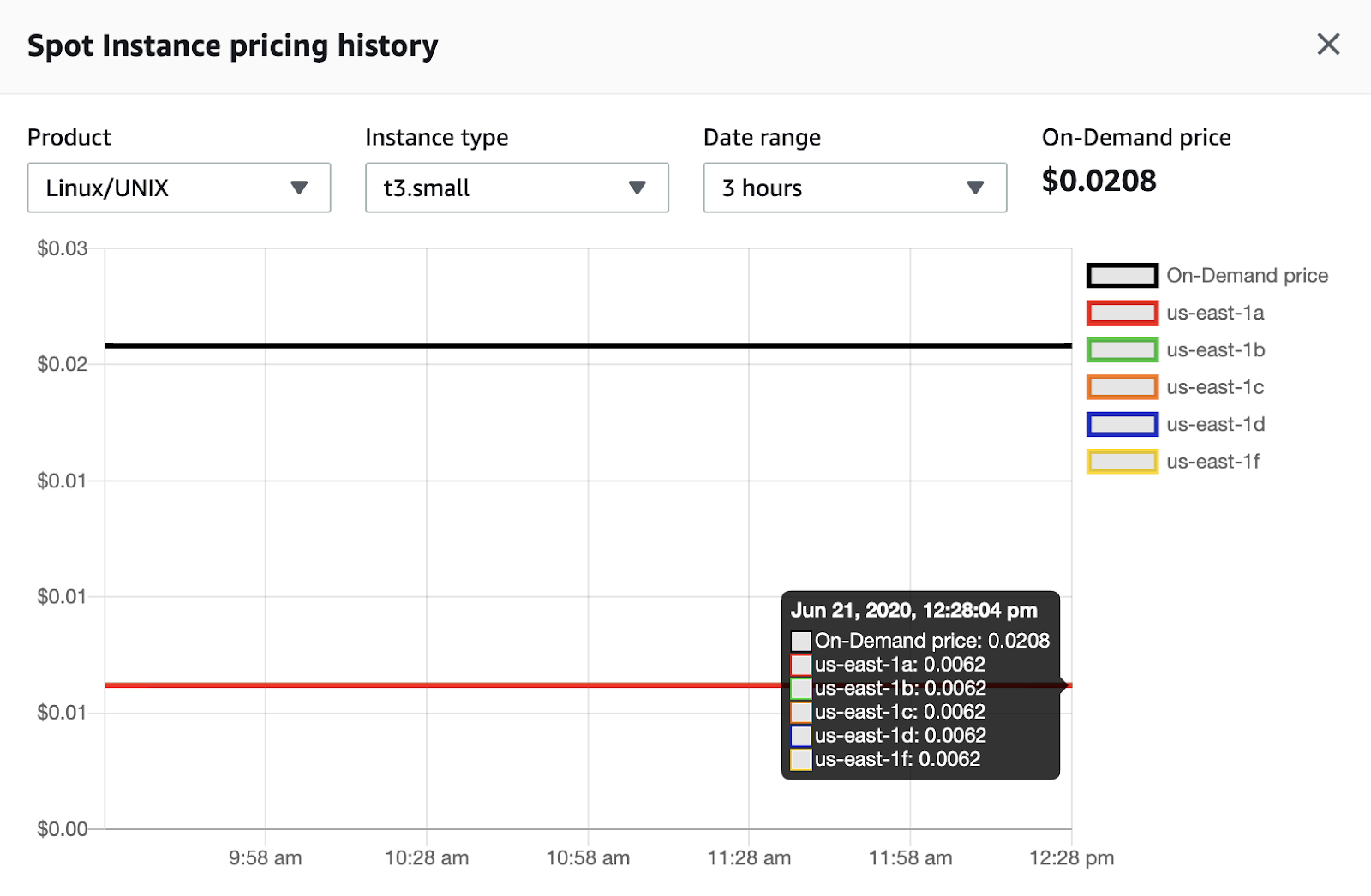
Arsitektur layanan
Arsitektur dasar dari layanan ini, yang akan kita bahas dalam artikel ini, ditunjukkan pada diagram di bawah ini.
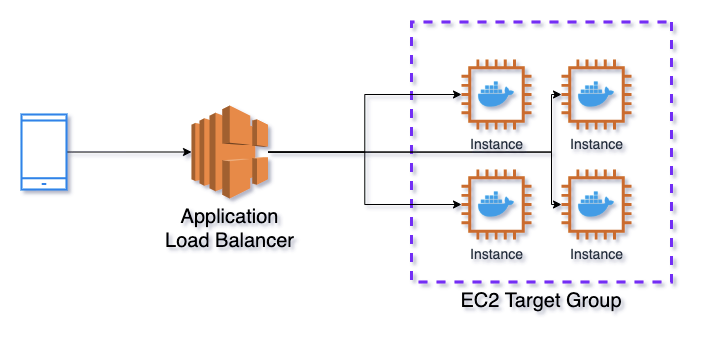
Application Load Balancer → EC2 Target Group → Elastic Container Service
Application Load Balancer (ALB), EC2 Target Group (TG). TG , ALB Elastic Container Service (ECS). ECS — Kubernetes AWS, Docker .
, . ECS TG, ( Kubernetes ), . TG , health check, - , .
EC2 Auto Scaling Groups + ECS Capacity Providers
EC2 Auto Scaling Groups (ASG). , . AWS ECS. ECS , , CPU, RAM . , .
ECS Capacity Providers (ECS CP). ECS ASG, , ( ASG). , ECS CP , ASG, . ECS CP , , , .
EC2 Launch Templates
, , , — EC2 Launch Templates. , , . , , . , . , , ECS .
— ECS_ENABLE_SPOT_INSTANCE_DRAINING=true. , ECS , , , Draining. , , , . . 2 . 2 , .
— AWS Elastic File System (EFS) ECS, , , . SIGINT ( Draining) 30 , , ECS_CONTAINER_STOP_TIMEOUT. 2 .
. , . , - . AWS, CloudFormation Terraform. Adapty Terraform.
EC2 Launch Template
, . EC2 -> Instances -> Launch templates.
Amazon machine image (AMI) — , . ECS Amazon. ECS. ID , Amazon ECS-optimized AMIs, AMI ID . , us-east-1 ID — ami-00c7c1cf5bdc913ed. ID Specify a custom value.
Instance type — . , .
Key pair (login) — , SSH, .
Network settings — . Networking platform Virtual Private Cloud (VPC). Security groups — . , , . 2 , , (inbound) 80 (http) 443 (https), , . (outbound) TCP . , , - .
Storage (volumes) — . , AMI, ECS Optimized — 30 GiB.
Advanced details — .
Purchasing option — . , , Auto Scaling Group, .
IAM instance profile — , . , ECS, , ecsInstanceRole. , , , . .
, , . EBS-optimized instance T2/T3 Unlimited, burstable .
User data — . /etc/ecs/ecs.config, ECS.
, user data:
#!/bin/bash
echo ECS_CLUSTER=DemoApiClusterProd >> /etc/ecs/ecs.config
echo ECS_ENABLE_SPOT_INSTANCE_DRAINING=true >> /etc/ecs/ecs.config
echo ECS_CONTAINER_STOP_TIMEOUT=1m >> /etc/ecs/ecs.config
echo ECS_ENGINE_AUTH_TYPE=docker >> /etc/ecs/ecs.config
echo "ECS_ENGINE_AUTH_DATA={\"registry.gitlab.com\":{\"username\":\"username\",\"password\":\"password\"}}" >> /etc/ecs/ecs.configECS_CLUSTER=DemoApiClusterProd — , , . , .
ECS_ENABLE_SPOT_INSTANCE_DRAINING=true — , , Draining.
ECS_CONTAINER_STOP_TIMEOUT=1m — , SIGINT, 1 , .
ECS_ENGINE_AUTH_TYPE=docker — , docker-
ECS_ENGINE_AUTH_DATA=... — container registry, Docker . , .
Docker Hub, ECS_ENGINE_AUTH_TYPE ECS_ENGINE_AUTH_DATA .
: AMI, Docker, Linux, ECS . , . email , Lambda-, Launch Template AMI.
EC2 Auto Scaling Group
Auto Scaling Group . EC2 -> Auto Scaling -> Auto Scaling Groups.
Launch template — . .
Purchase options and instance types — . Adhere to launch template Launch Template. Combine purchase options and instance types . .
Optional On-Demand base — , , .
On-Demand percentage above base — , 50-50 , 20-80 4 . 50-50, 20-80, 0-100.
Instance types — , . , . , . , )
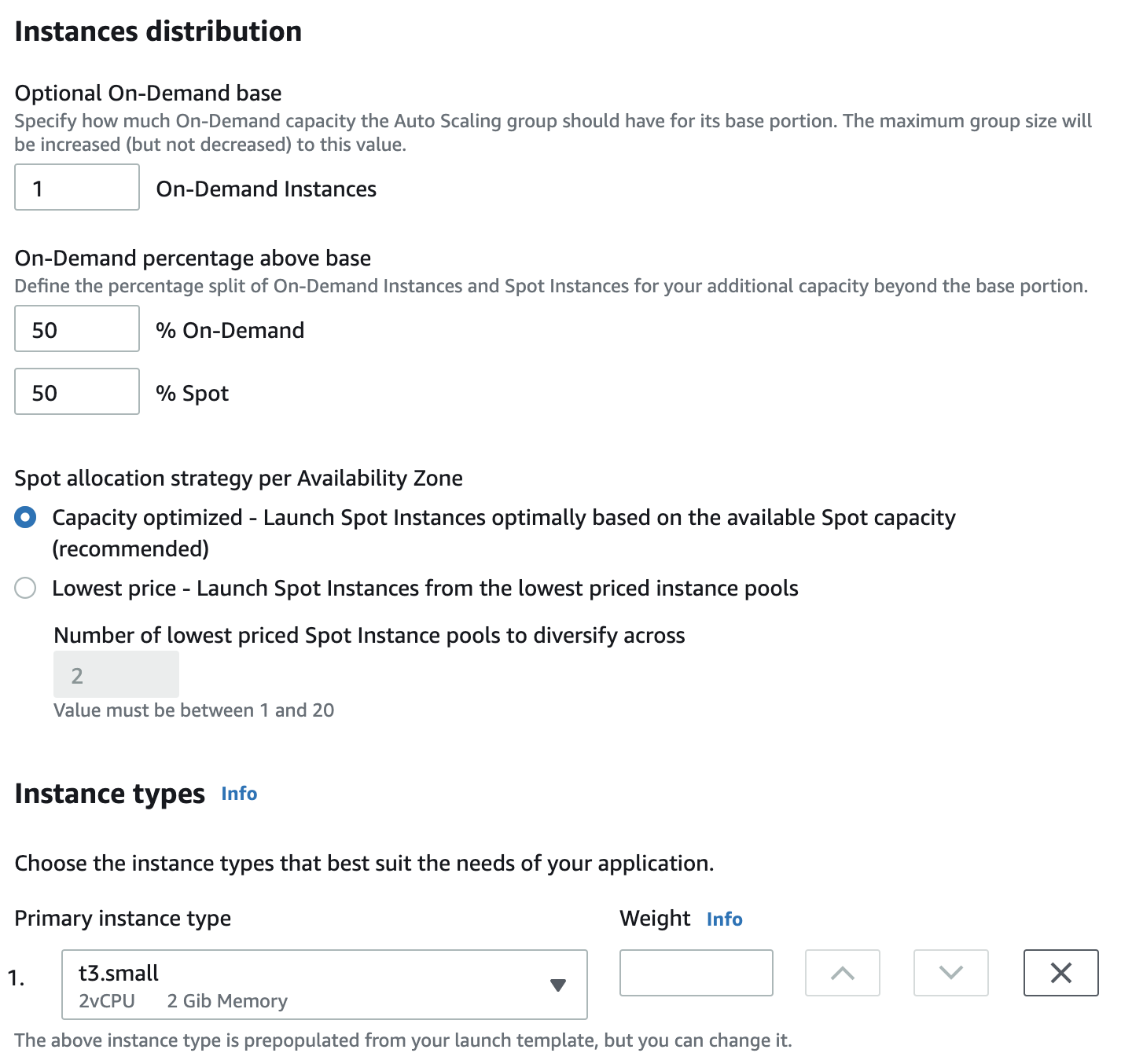
Network — , VPC , .
Load balancing — , , . Health checks .
Group size — . , .
Scaling policies — , , ECS , .
Instance scale-in protection — . , ASG , . , , ECS Capacity Provider.
Add tags — ( Tag new instances). Name, , , , .
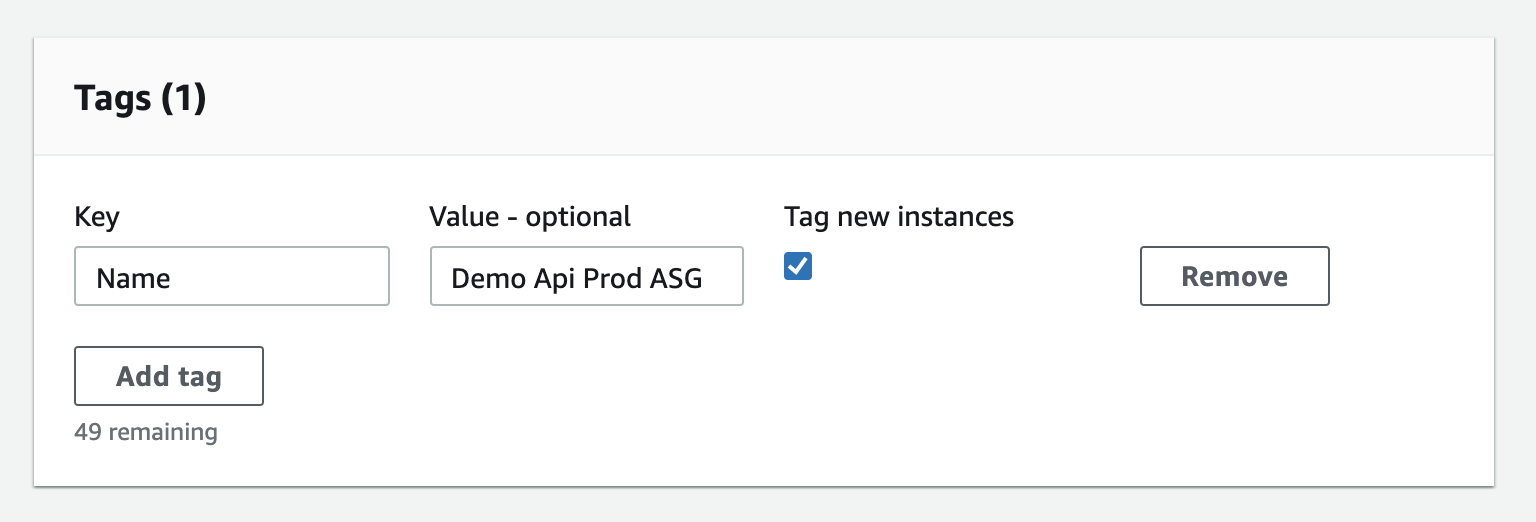
Advanced configurations, .
Termination policies — , . . , . Launch Template (, AMI, , ). , . .

: , Instance Refresh. Lambda- , . instance scale-in protection . , , Instance management.
Application Load Balancer EC2 Target Group
EC2 → Load Balancing → Load Balancers. Application Load Balancer, .
Listeners — 80 443 80 443 .
Availability Zones — .
Configure Security Settings — SSL- , — ACM. Security Policy , ELBSecurityPolicy-2016-08. , DNS name, CNAME . , Cloudflare.
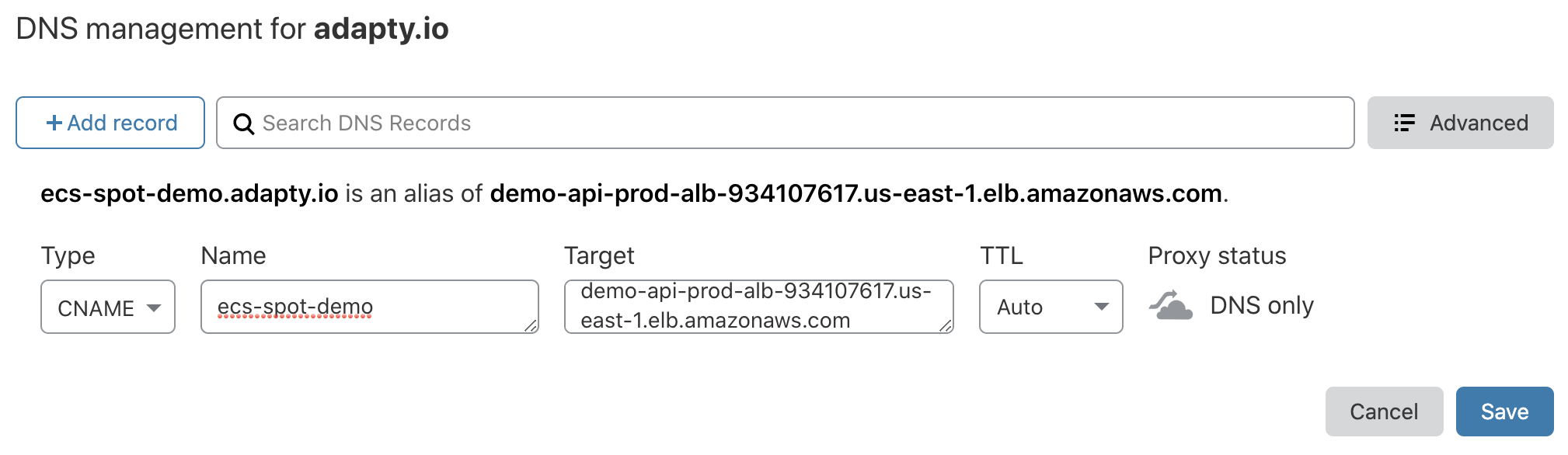
Security Group — , EC2 Launch Template → Network settings.
Target group — , , . Target type Instance, Protocol Port , HTTPS , . , 80 .
Health checks — . , -, -. , , . Success codes 200-399, Docker , , 304 .

Register Targets — , ECS, .
: , S3 . , SQL- S3 Athena. - . S3 .
ECS Task Definition
, , , . ECS → Task Definitions.
Launch type compatibility — EC2.
Task execution IAM role — ecsTaskExecutionRole. , .
Container Definitions Add Container.
Image — , Docker Hub bitnami/node-example:0.0.1.
Memory Limits — . Hard Limit — , , docker kill, . Soft Limit — , , . , 4 GiB , soft limit — 2048 MiB, 2 . 4 GiB — , 4096 MiB, ECS Instances . Soft limit hard limit. , , .
Port mappings — Host port 0, , , Target Group. Container Port — , , , , Dockerfile . 3000, Dockerfile .
Health check — , , Target Group.
Environment — . CPU units — Memory limits, . — 1024 , , 512, 4 . CPU units , .
Command — , . gunicorn, npm . , CMD Dockerfile. npm,start.
Environment variables — . , Secrets Manager Parameter Store.
Storage and Logging — CloudWatch Logs ( AWS). Auto-configure CloudWatch Logs. Task Definition CloudWatch. , Retention period Never Expire . CloudWatch Log groups, .

ECS Cluster ECS Capacity Provider
ECS → Clusters, . EC2 Linux + Networking.
Cluster name — , , Launch Template ECS_CLUSTER, — DemoApiClusterProd. Create an empty cluster. Container Insights, CloudWatch. , ECS Instances , Auto Scaling group.
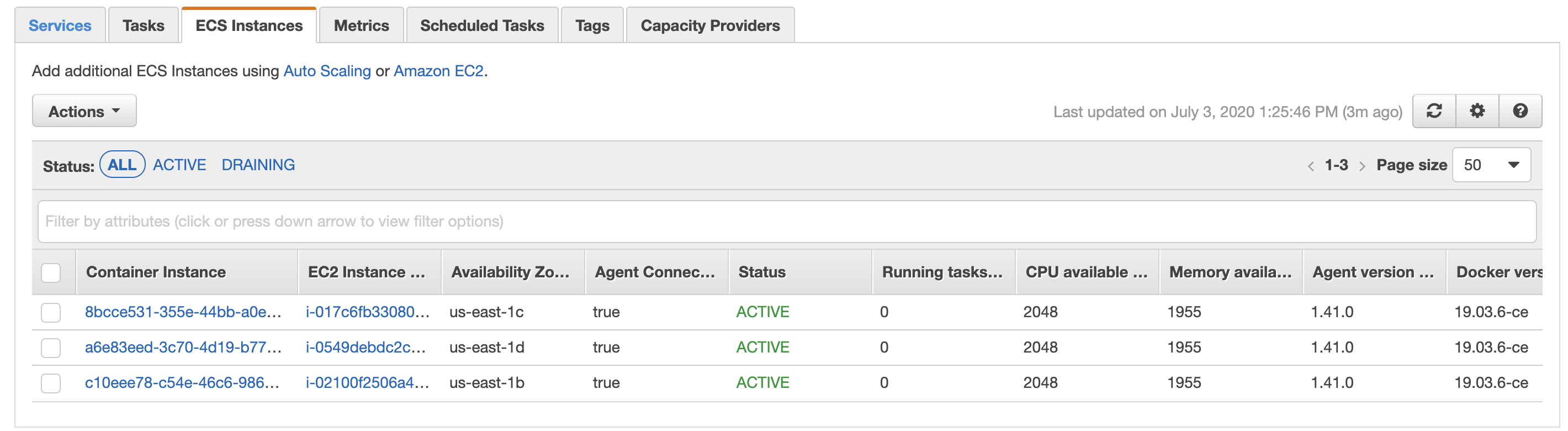
Capacity Providers . , , ECS . , .
Auto Scaling group — .
Managed scaling — , .
Target capacity % — . 100%, . 50%, . , , , .
Managed termination protection — , . , Target capacity %.
ECS Service
:) , Services.
Launch type — Switch to capacity provider strategy .
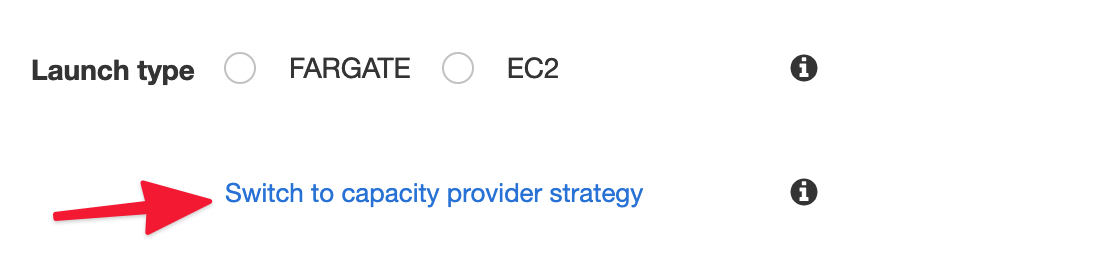
Task Definition — Task Definition .
Service name — , , Task Definition.
Service type — Replica.
Number of tasks — . , .
Minimum healthy percent Maximum percent — . 100 200, , 2 , . 1 , min=0, max=100, , , . 1 , min=50, max=150, , 1 .
Deployment type — Rolling update.
Placement Templates — . AZ Balanced Spread — , , . BinPack — CPU Spread — AZ, CPU. , .
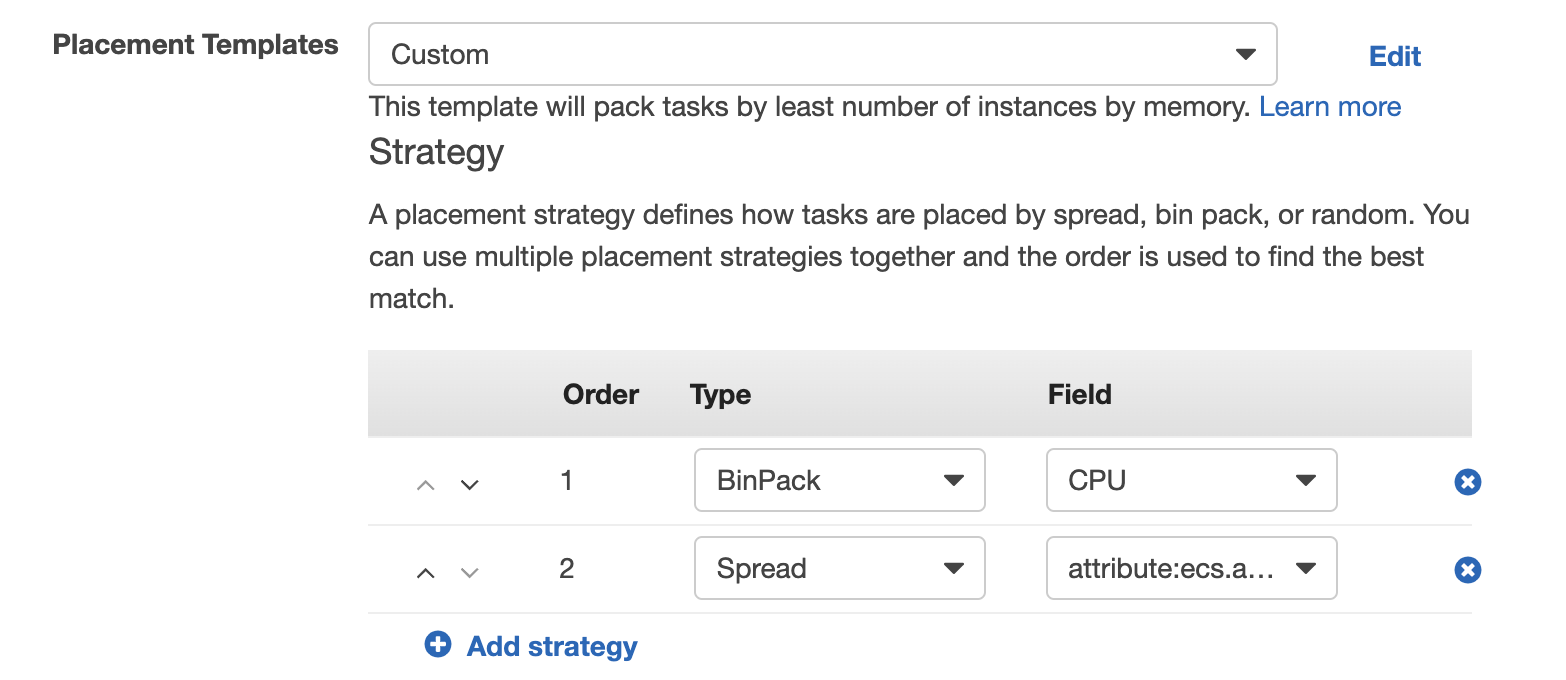
Load balancer type — Application Load Balancer.
Service IAM role — ecsServiceRole.
Load balancer name — .
Health check grace period — , 60 .
Container to load balance — Target group name , .
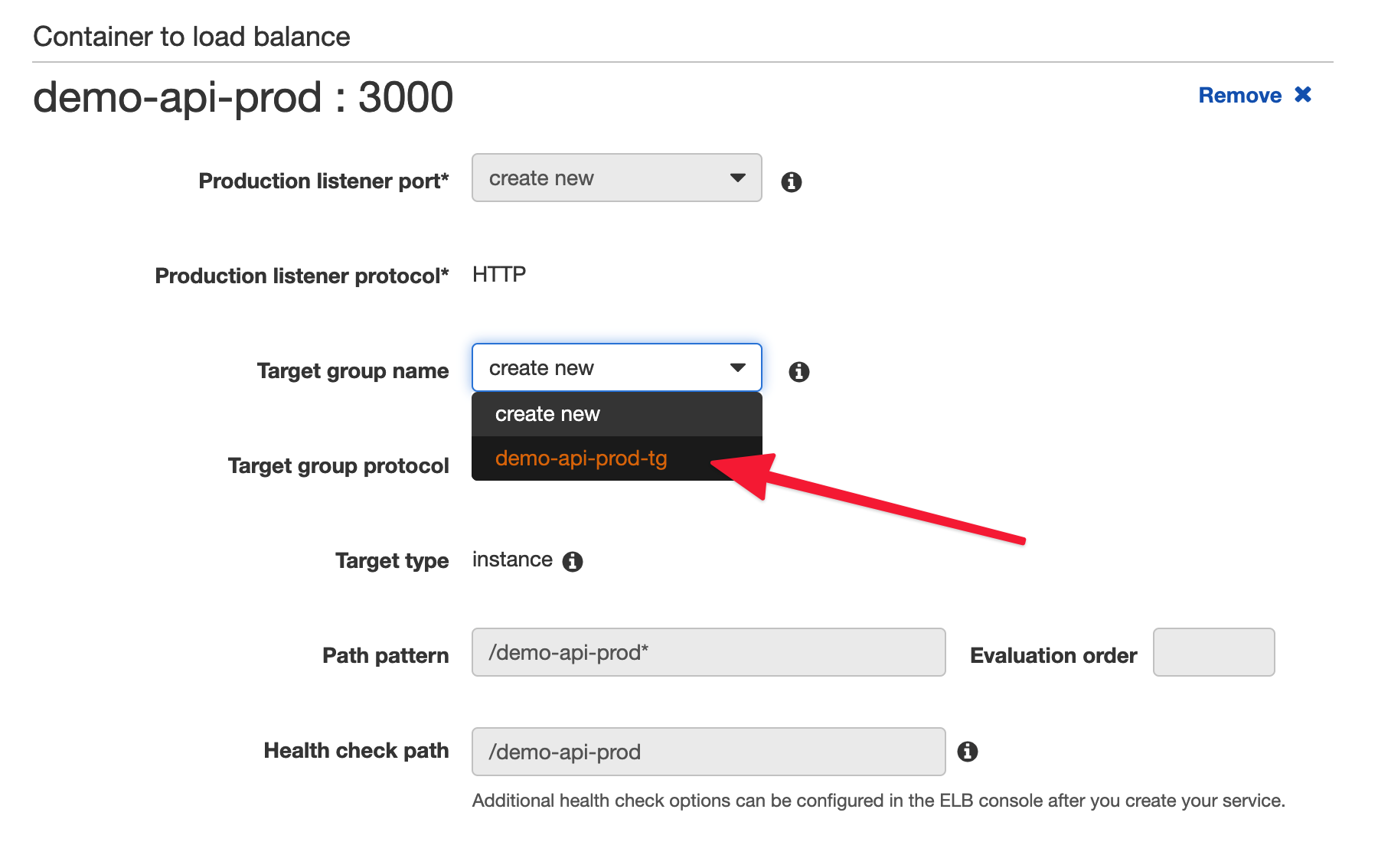
Service Auto Scaling — . Configure Service Auto Scaling to adjust your service’s desired count. .
IAM role for Service Auto Scaling — AWSServiceRoleForApplicationAutoScaling_ECSService.
Automatic task scaling policies — . 2 :
- Target tracking — ( CPU/RAM ). , 85%, , , . , , (Disable scale-in).
- Step scaling — . (CloudWatch Alarm), , , .
, , , .
Docker , .
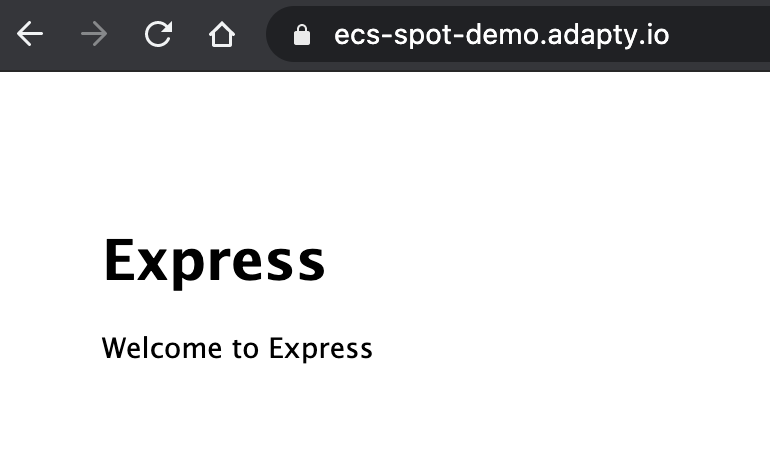
- , . .
- , , .
- , .
- , , 3 .
- , , .
- Capacity Provider, (), .
- .
, , email-, .
. , - . 1+ . API, . , - , , .
, ECS - .
, serverless ( ) GitLab CI Terraform Cloud.
, !